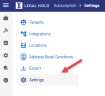Settings
Edit the Default Notification Settings
The Settings tab enables the Global Hold manager to set the notification schedule according to their company procedures.
-
From the menu on the left, select Admin Center > Subscription > Settings.
-
From the Default Hold Message Settings window, select Edit.
-
Change the Schedule Settings to your needs.
-
Click Save.
Select Email Integration
As an Administrator you can now use the option to select which email integration is allowed to be used by the users.
-
From the Allowed Email Integrations window, select Edit.
-
Check the box of the Email Integrations you wish to use.
-
When more than one integration is selected, click the down arrow to set your Default Email Integration.
-
Click Save.