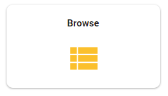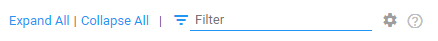Analyze/Cull Collected Data
Once data has been uploaded into your matter, you can begin the review process. Most of the time, this process begins with an initial analysis of the information. This aids your relevancy review and narrows the scope of sensitive or disclosable data early on. This can drastically reduce the time you spend reviewing documents.
Facet Dashboard
Facets are a visualization of the collected data that allow you to quickly and easily analyze data that is most relevant or may not be relevant to the public records request. Think of each Facet as a sub-set of your data sorted into buckets or folders.
A Facet can be based on:
- Specific document properties, such as 'date created';
- Analytics and classification rules used to identify specific information within your data, such as social security numbers or other PII, or other confidential information; or
- Information related to your review progress, such as the number of responsive or not responsive documents or documents that are coded as being exempt from disclosure.
As a result, you can quickly browse your data by Custodian or File Type, get instant access to potentially sensitive information such as PII, or have insight into all the email domains contained within the data set.
Having this information readily available, allows you to make immediate decisions on what may need to be redacted or what may need to be exempt from disclosure.
On the Matter Home Page, select Browse.
Watch this video to learn more about Facets:
|
|
Tip: Use the Expand All/Collapse All and Filter features to easily navigate Facets.
|