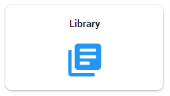Library: Manage Rules
In the Library, extraction rules are created and stored. By default, a set of rules is available in the library. Matters contain predefined rules that cannot be deleted, but custom rules can be created. Custom rules can be added to the default library; rules included in the default library, can then be synchronized across matters.
|
|
Note: Synchronization of extraction rules is only available on dedicated nodes, not on shared nodes. |
Rules added to the default library, do not automatically appear in another matter. To add the rules included in the default library to the matter, click the Synchronize with Default Library button.

Create New Extraction Rules
-
On the Home page, select Insights:
-
Select Library:
From the Library, you can:
- Search existing Extraction Rules. Use the Filter grid and search by name.
- Create new Extraction Rules. Click on the
 option.
option.
-
Select Create a new Extraction Rule.

- Define the Name of the new Extraction Rule.
- Select an Extraction Type.
- Query or Regex
Entities are extracted with a full text query or a regular expression.- Define the Entity Type. For example, Date or Person or URL.
- Define the Extraction Query.
- Click Apply.
- Batch Search
Entities are extracted with queries consisting of up to 10,000 characters.- Define the Entity Type.
- Define the Extraction Query. Enter a query of max. 10,000 characters. For example, build a query of employee names by converting an employee list into a query.
- Click Apply.
- Dictionary
Entities are extracted with exact matches.- Define the Entity Type.
- Define the Extraction Query. Enter an exact match. Create a list of values that you would like to extract. For example, countries, illnesses, profanities, tax havens, and so on. Browse the default Extraction Rules in the Library for relevant samples.
- Click Apply.
- Named Entity Recognition
Named Entities are terms that represent real-world objects; for instance, people, places, organizations, and so on. NER is used to identify and segment the named entities - and to classify or categorize them under various, predefined classes. - PTM (ZyLAB Professional Text Mining)
Entities are extracted with PTM.- Select the correct PTM template.
- Click Apply.
- Query or Regex
Synchronize Extraction Rules
Extraction rules can be synchronized across matters. When performing synchronization, the matter library is updated to match with the rules included in the default library.
|
|
Note: Synchronization of extraction rules is only available on dedicated nodes, not on shared nodes. |
-
First, the custom rule(s) must be added to the default library. When you have created a custom rule, add it to the default library. Select the rule and click on the Add to Default Library icon.
Rules added to the default library, can be recognized by the default library icon:

-
If, at any point, you wish to remove a custom rule from the default library, select the Remove from Default Library icon. When removed, the rule will not be included in synchronization.
-
Open the target matter. This is the matter in which you would like to perform synchronization. Select the button Synchronize with Default Library to add the rules previously included in the default library.

-
To view the rules added to or removed from the default library (including when, and by whom)—consult the Audit log.