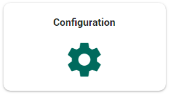Review Status
Mark a document automatically as reviewed when it matches the selected tags and/or defined fields.
-
On the Home page, select Configuration.
-
Select Review Status.
-
Select a saved search and/or one or more tags and/or fields.

Note: The query may not contain a full text query, only tags and/or fields.
-
Click Apply. All documents with the selected tags/defined fields will automatically receive the Reviewed status.