Log In and Select, Create or Delete Matter
The ZyLAB ONE user interface is entirely web-based. The following browsers are supported (older versions or other browsers might not work as expected):
-
Chrome: As of version 95.0.4638.54 (Official Build) (64-bit)
-
Firefox: As of version 93.0 (64-bit)
- Edge Chromium: As of version 94.0.992.50 (Official build) (64-bit)
One or more accounts have been created by the Administrator.
Instructions
-
Browse to your ZyLAB ONE website. If you do not know the correct address anymore, view your invitation email or contact your Administrator. If you did not receive an invitation email, please check your Spam or Trash folder.
The Login screen appears.
-
Enter your user name and password. If you do not know your user name and password, contact your Administrator.
-
The Select Matter screen appears. In the example below we searched on the matter name using the Search Filter:
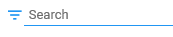
- Select the tile of a Matter to open it.
If no matter is available, create one via Create Matter. - To Continue Review, select

Result
You have started a review session or continued with an existing one.
|
|
Note: The matter name can always be seen in the top right corner of the screen.
Click |
Delete Matter
Click on the Delete ![]() icon to delete the matter.
icon to delete the matter.
|
|
Note: Deleting the matter here will also delete the processing case. |



 to select another matter.
to select another matter.