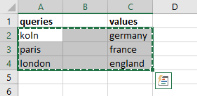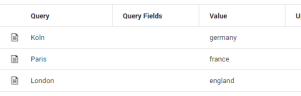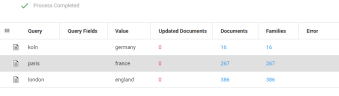Assign Values to Batch Search Queries
Assign values to your batch search queries. Each query will return a number of found documents. The assigned values can be added to those documents as metadata. The values will be added to a selected field.
Create Queries and Assign Values
-
Create your queries in a spreadsheet (such as Excel) or a text document (such as Word).
-
Copy and paste the queries and their assigned values into Batch Search. The assigned values will be added to the Value column.
-
Click Search.

-
For each query a number of documents/families will be found. For example, the query "koln" returns 16 found documents. These documents can be updated with the value "germany". This value will be added to a selected field. The value "france" will be added to documents found with the query "paris".
-
Select a field from the dropdown listbox. For example, the field Remarks.
-
Select the Scope:
-
Document: Only the found documents.
-
Family: The found documents plus related documents (for example, all documents from an email conversation).
-
-
Click Update.
-
Click OK.
-
The values are added to the field Remarks.