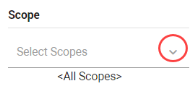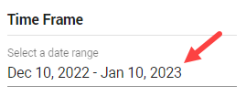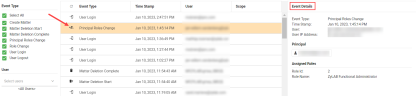Global Audit Log
ZyLAB ONE keeps an audit log of all actions associated with the subscription and tenant. View all logged Global Events on the Global Audit Log overview page. A CSV-file of the Global Audit Log list can be downloaded.
|
|
Note: The Global Audit Log is only available to users with the Global Admin role, permission to access all matters, and permission to View Global Audit Log. For more information—see Role Management. |
View and Download Global Audit Log
-
From the navigation tree, select Admin Center > Global Audit Log.
-
The Global Audit Log overview page appears:
-
By default, all Global Event Types are selected (with Select All).
-
Disable the Select All checkbox to deselect all event types. Select one or more event types by checking the relevant boxes.
-
Filter the logged events by selecting the user(s), scope(s), and by defining the time frame.
-
Click User to select one or more users. By default, all users are included. If there is a long list of users, filter the list by typing the name of a user in the Filter field.
-
-
Click on a logged event to view the details of this event in the Event Details pane.
-
Click Refresh in the Event Type column to update the list of logged events.
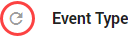
-
Adjust the width of the columns. Drag and release column headings.
-
Reposition the columns. Drag and drop column headings from left to right, and vice versa.
-
Adjust the Page Size.
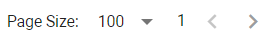
-
Download a CSV-file of the Global Audit Log overview.
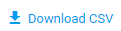
The Event Type column details the Global Events logged and reported on. Where applicable, corresponding Matter Names and Matter IDs are listed.