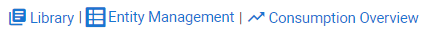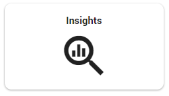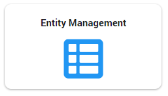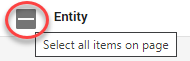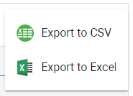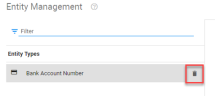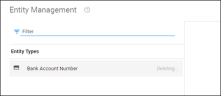Entity Management
View a list of all extraction types. Per extraction type, you can enable/disable entities that extract data (for example, you might want to disable an entity when that extracted data is not relevant at this moment).
Work With Entities
-
On the Home page, select Insights.
-
Select Entity Management.
-
Optionally, filter the list of Entity Types (left pane).
-
Select an entity type.
-
Optionally, filter the list of Entities (right pane).
-
Select one or more entities. Or select all entities with the Select All checkbox.
-
Select Enable or Disable.
Only enabled entities will be extracted/shown in Document View.
Single entities can be enabled/disabled with the status button. -
View the list of documents that contain the related entity by clicking the blue # of Documents.
-
Optionally, select the three dots in the top right corner to export the list of enabled/disabled entities to CSV or Excel.
Delete Entities
You can delete an Entity along with the index and facets, by the Entity Type.
-
On the Home page, select Insights.
-
Select Entity Management.
-
Optionally, filter the list of Entity Types (left pane).
-
Select the entity type you wish to delete.
-
Click the Delete icon next to the name.
A confirmation message will appear:
-
Click OK to continue. A notification message will appear.
Entity Type Status
There are two statuses that will be shown.
-
Deleting: Whenever an entity type is in the process of getting deleted.

Note: Whenever an entity is under deletion with the status beside it showing “Deleting”, the user is not allowed to schedule another job for the same entity until the deletion is completed.
-
Updating: Whenever a new entity type is in the process of getting added.
Audit Log
The Delete Entity Type has now been added to the Audit Log. For more information on Audits—see Audit Log .
Switch To Another Insights Page
You can switch to the Library/Entity Management/Consumption Overview (top-right corner).