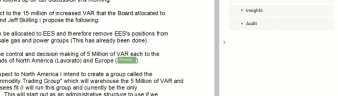Insights
View the entities that are detected per Entity Type.
In Document View, located on the right side of the screen, select Insights.
To view all detected entities for the entity type Geographic Area, select it.
For a specific area, select the arrow next to the Geographic Area icon and select the area you are looking for. Detected entites will be highlighted in orange.
Only entities that are enabled in Entity Management are shown.