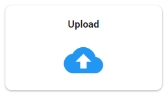Upload Documents
ZyLAB ONE makes it easy for you to get documents into a matter. You can simply drag-and-drop data directly from any location you have access to, including PSTs, zip files, or individual documents, or you can use your windows browser tool to browse and upload. In addition, with the proper rights, you can collect directly from your organization’s Exchange or G Suite environment.
On the Matter Home Page, select Upload.
To upload loose files (PSTs, folders, zip files, individual documents):
- Click + Upload.

- Click File upload.

- Drag-and-drop files/folders or select them.
- Set Custodian/Source. A Custodian may be the person, department or organization you are collecting the documents from. The Source may be the location or source of those documents. For example, if you are collecting emails from the mayor, you may want to use Custodian = Mayor Smith and Source = Email. These are merely labels to help you identify, track and report on the source of the documents.
- Click Next.
- Define the Upload Name and click Start.
For more information—see File Upload.
Watch this video to learn how to upload documents in ZyLAB ONE:
|
|
Tip: When uploading multiple individual documents, it is recommended to first add them to a zip file, then upload the zip file into ZyLAB ONE. |
For more information on collecting directly from your organization’s Outlook mailboxes—see Cloud Upload: Microsoft Exchange.
For more information on collecting directly from your organization’s Google G Suite—see Cloud Upload: Google G Suite.
For more information on ZyLAB Upload—see Identification and Collection Methods.