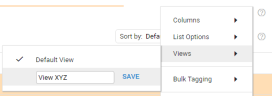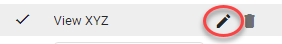Views
You can save a customized view (different columns, sorting order and list options) and share it.
Views can also be added to templates. Those views will be available for all (new) users. Below is an example of the default views that are available for the eDiscovery template:
When no views are added to your selected matter template, use Default View or save a customized view.
You can share this new view with other users/reviewers:
-
First, click Edit View.
-
Next, select the 'Shared With' tab and find a user/group to share the new view with.

Note: You can only share with users/groups that have been assigned with a role created for this specific matter, which includes the Access Matter permission.