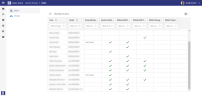Manage Users
The Users page shows all users and the roles that have been assigned to them. Users can, for example, create holds or create questionnaires.
The name of the tenant is displayed in all lists where you can select users. This makes it more clear to identify which tenant a user belongs to. Especially useful if the same user (with same name) can login using different identity providers.
|
|
Note:
|
For more information, see Assign Users and Roles to LEGAL HOLD in the topic Integrate with Microsoft Entra ID .
Alternatively, refer to Integrate with Okta.